in this tutorial, we would see how to extract only the Asian continent from the raster file.
Step 2: Select the Asian Continent from the attribute table
Step 3: go the the search window and write "Extract by Mask"
Step 3: Click on extract by mask, a new window will appear
Step 4: introduce your raster data as input, and your shapefile as mask file
And so you will get the result



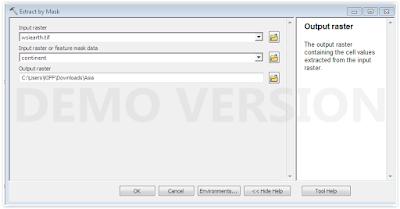

Good Work
ReplyDelete