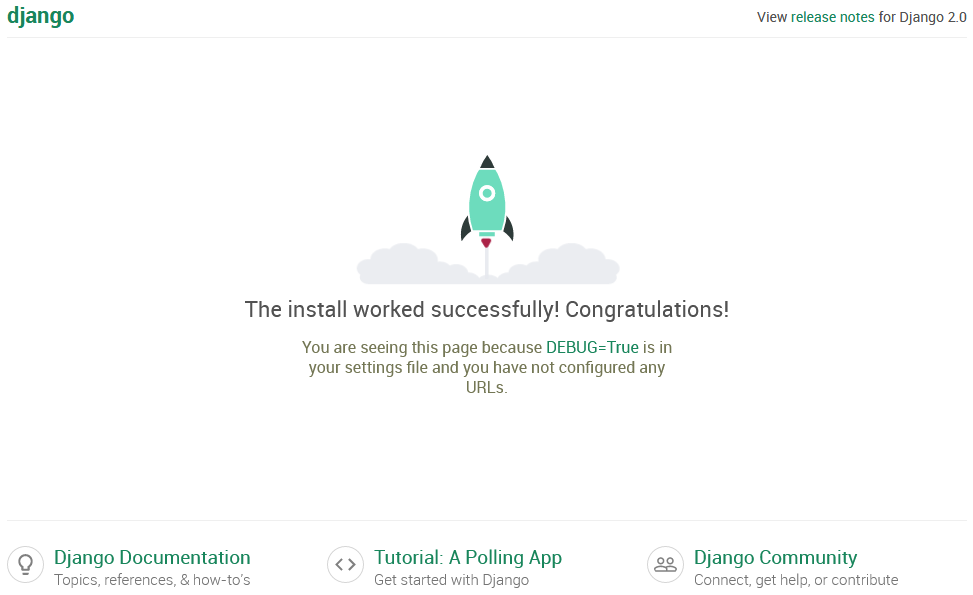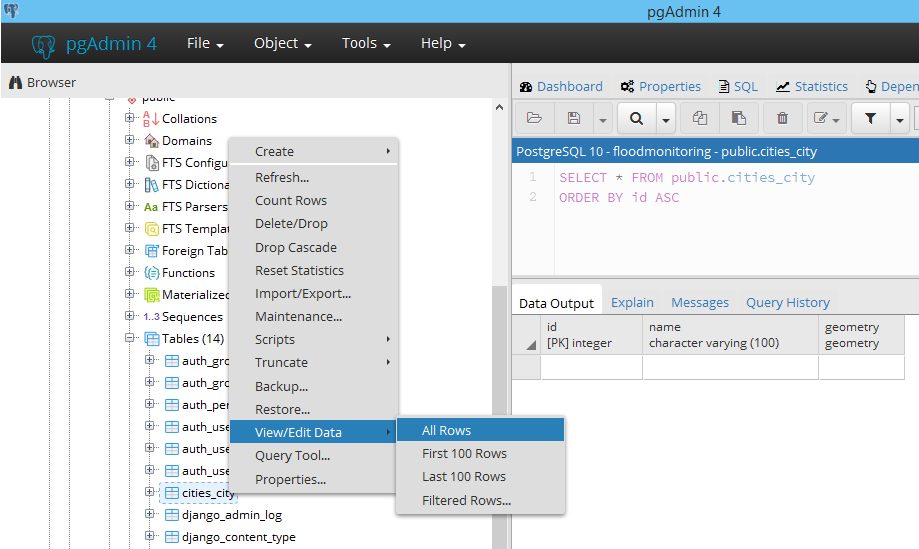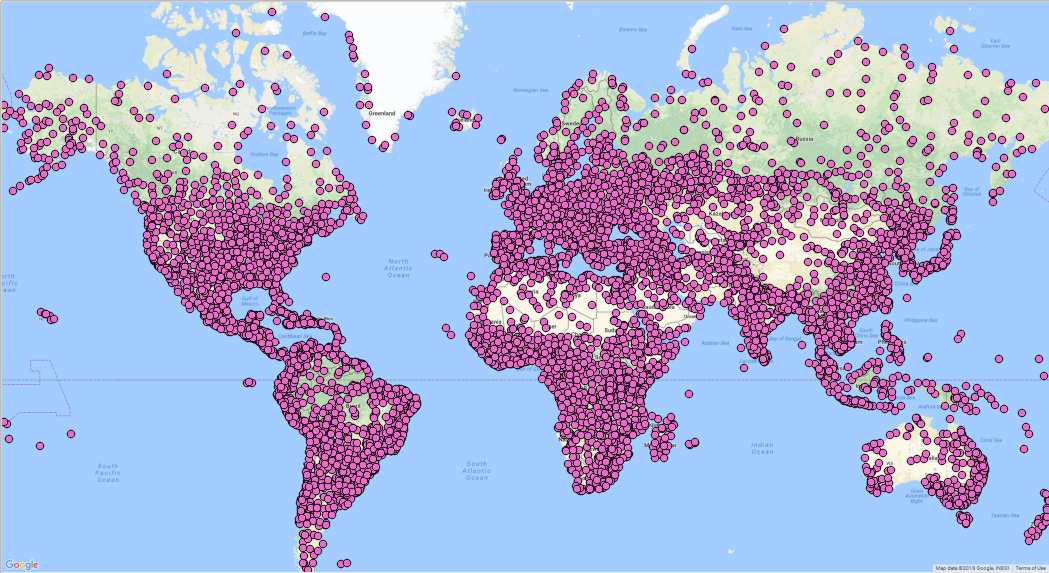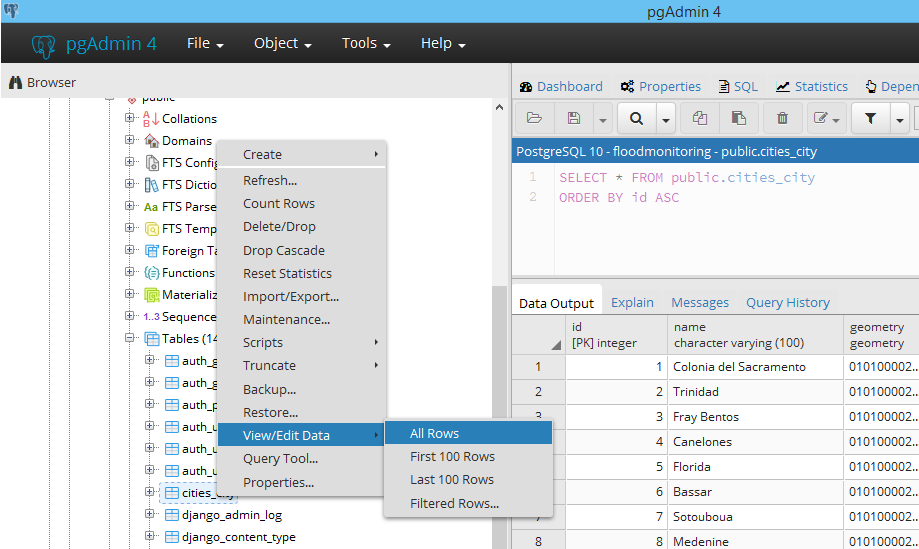The all-encompassing digital takeover has completely changed the way we communicate and interact as people. Naturally, in our professional realm we tend to tie this back to marketing, but the reality applies to just about every aspect of human relations. This includes dating and courtship, of course. The terms of engagement (so to speak) have transformed wildly. Whereas romance still can and does sprout through chance meetings, or encounters at the bar, or mutual college friend circles, it’s increasingly common for these fated connections to take place through online matchmaking sites and dating apps. (I would know — I’m marrying an amazing gal this weekend who I originally met on such an app!)We can tie this trend back to marketing as well. Last year, our Annie Leuman shared integrated content marketing insights drawn from the world of online dating. Today, I’m a little more interested in the content marketing implications of a specific element of this new playing field: ghosting.
What is ‘Ghosting’ and How Does It Relate to Marketing?
Ghosting is defined as “the practice of ending a personal relationship with someone by suddenly and without explanation withdrawing from all communication.” (Yes, it’s actually in the dictionary now.) Technically this is a behavior that can be traced back decades and centuries, but it has really risen to prominence at a time where achieving radio-silence — via text or messaging app, with fewer mutual acquaintances in play — is easier than ever. via GIPHY Here’s the thing about ghosting: it sucks. I’ve been on both sides of it, and I’m sure many people reading this have too. Most often, folks engage in this practice because — when you’re not really feelin’ the vibes — it can feel gentler to simply disappear and move on than to explain your detachment directly. But the truth is that ghosting is actually more cruel than the alternative. As Psychology Today puts it, “The opposite of love isn’t hate, it's indifference.” “Ghosting gives you no cue for how to react,” adds the PT article. “It creates the ultimate scenario of ambiguity. Should you be worried? What if they are hurt and lying in a hospital bed somewhere? Should you be upset?” As a content marketer, even if you’ve never been ghosted in personal capacity, you probably have experienced the phenomenon in your work. Blog traffic has inexplicably dropped. Your social media accounts have stopped receiving engagement. People aren’t opening your emails anymore. It’s upsetting to see the numbers take a dive, but all the more so when you can’t diagnose the cause. If readers were sending you angry messages about how you’re overloading their inbox with newsletter frequency, or posting totally irrelevant tweets, it might sting a little but at least you know what’s up.For those situations shrouded in paranormal perplexity, let’s pull out our P.K.E. meters and do some ghost-busting.via GIPHYDon’t Get Spooked: How to React When Your Audience Ghosts You
A sharp decline in traffic or engagement can be as upsetting any unreturned text message. When you can’t identify the reasons behind such a drop-off, it’s like sitting in limbo. Here’s a look at four common scenarios where your audience may have inexplicably gone quiet, and what to do about it.Blog Visitors or Comments Have Taken a Dive
Your blog was cruising along. Your analytics dashboard showed a steady flow of visitors, and your content was even compelling a healthy amount of feedback from readers. But lately, the traffic has been consistently down and you’re not getting any comments. What Might Be Happening- Your topical alignment is missing the mark
- Your publishing cadence isn’t jibing with your audience
- There are technical issues affecting your blog
- Your headlines aren’t grabbing attention
- You’re aren’t properly promoting your posts
- You aren’t optimizing enough for search
- Consult your analytics to determine which subject matter is gaining the most traction. Then, take a step back and build out topic cluster, or content pillars, around these areas (in a way that also makes sense for your business and objectives).
- Audit your posting frequency to find your sweet spot. Do you get more traffic if you post daily? Weekly? Every other week?
- Huddle with your SEO specialists to identify content opportunities (widening your topical umbrella) or technical issues (like broken links, missing metadata, or canonical URL problems). Link building is another opportunity to explore.
- Test headlines and CTAs with punchier and more interesting words.
- Put more effort into promoting new posts (social media, email, employee advocacy, etc.). Don’t fall victim to invisible content syndrome!
Organic Search Traffic Is Trending Down
This is a digital marketing KPI for most companies these days. Whether to your blog, your home page, or other prioritized assets, organic traffic is extremely valuable because it is so cost-efficient — when you have a fruitful strategy in place, you are driving a steady stream of (relatively) targeted inbound visits that you don’t have to pay for directly. So needless to say, when you see your organic traffic charts declining or stagnating over multiple months, it can set off some alarm bells. What Might Be Happening- Your rankings are dropping for high-volume queries on SERPs
- Previously high-performing pages are seeing diminished traction
- You’re overly concerned with technical SEO aspects, at the expense of user experience
- Searcher behaviors or engine algorithms are shifting
- Something is broken or amiss on your site, preventing Google from crawling it properly
- Site redesign or migration issues are taking a toll
- Reassess your keyword strategy to determine where you’re losing steam, and whether you should focus on other terms
- Identify specific pages that are seeing a decline in performance and investigate
- Explore your site from the perspective of a user, and take a hard honest look at the quality of the experience. (Google increasingly prioritizes sites based on UX signals as opposed to strictly technical ones.)
- Research broader trends around your audience and Google’s algorithm to see if changes are potentially affecting your traffic.
- Huddle with your web developers and SEO specialists to identify technical issues (like broken links, missing metadata, or canonical URL problems).
Social Media Engagement Is Drying Up
Social media channels present an opportunity to engage with your audience directly and authentically. When the engagement with your brand stops however, this community of more than 3 billion people can start to feel very lonely indeed. What Might Be Happening- You’re on the wrong channels
- Your content isn’t valuable to your audience
- Your content isn’t soliciting responses and interaction from your audience
- You’re not posting frequently enough
- You’re not sharing enough interesting visual content
- Social media algorithms are suppressing your reach
- You’re not reaching out and building relationships
- Re-evaluate your channel mix and make sure you’re focusing on social networks where your audience is present and active.
- Make sure you’re sharing plenty of content that doesn’t promote your brand or solutions, and is solely intended to inform, interest, or entertain people in your niche.
- Create more posts that ask questions or feature polls/surveys. Try running a contest with a fun incentive to encourage participation.
- Post more frequently if it makes sense for your audience. On crowded and ephemeral feeds, you’ll want to generate familiarity and recognition with your followers.
- Include more visually-centered posts, with images, videos, gifs, etc.
- Algorithms can be tough to overcome, especially when your following is still small. Integrate paid tactics to amplify your content with targeted audiences, and grow your following. Also use appropriate hashtags and encourage your employees to share posts from your accounts in their own networks.
- Social media is a two-way conversation. Make sure you’re responsive, and proactive in talking to others. In addition, build genuine relationships with influencers in your industry. This can not only lead to active conversations on social platforms, but also more content collaboration.
Emails Aren’t Getting Opens or Clicks
If someone unsubscribes from your email list, at least they’re making a definitive statement. It’s like receiving a text that says, “I’m not interested anymore.” They might not give a specific reason, but you can look at the timing and circumstances to form your own deductions. When people just stop opening or clicking, though? That’s more mysterious. What Might Be Happening- Your subject lines aren’t compelling enough
- Your email content isn’t displaying properly
- Your messages aren’t personalized
- Your email list is outdated, unsegmented, or purchased
- You’re sending emails too frequently
- Your messages are getting stuck in the spam filter
- Your sender name isn’t a real person
- Test punchier subject lines with evocative statements and action-oriented words.
- Keep in mind that various email clients won’t display all of your images, emojis, or multimedia. Don’t be afraid to get snazzy, but design your emails with basic accessibility/readability in mind.
- Make your emails more personalized. This doesn’t necessarily mean you have to be speaking individually to each recipient, but you want to make them feel like you are. Apply the full extent of knowledge about your audience personas.
- Email lists can be problematic for a variety of reasons. Frequent cleansing is recommended. Remove inactive email addresses. Make sure people are opting in and never being added with their explicit permission. Use segmenting to create more customized messaging for various slices of your audience.
- Few people complain about brands emailing them too infrequently. Been when they’re seeing you in their inbox multiple times a week, it can feel clingy. Treat the ability to email your list as a privilege and show restraint.
- Spam filters are pesky. Avoid using words that are likely to trigger them (i.e., sale, buy, price, discount, offer). In your initial “Thanks for subscribing message,” it doesn’t hurt to encourage new sign-ups to add your email address to the non-spam list so they don’t miss your great content.
- Use the actual name of a marketer or executive at your company in the “From” field. People want messages from people, not faceless businesses.