in order to restore a postgresql database based on a backup file, use a command line (cmd) and enter the following code:
pg_restore
-h localhost -p 5432 -U postgres -d testdatabse -v d:\db.backup
with
localhost: your host name
5432: the used port for postgresql
testdatabase: the new database in which you want to retore you backup file
d:\db.backup: the database backup file.
don't hesitate to write your feedback or comment

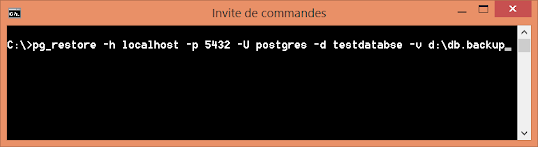
great... thanks
ReplyDeletethanks, and how to get the backup file?
ReplyDeleteplz take a look to this video. it contains the steps to create a backupfile and to restore it
Deletehttps://www.youtube.com/watch?v=AQuIRQQEvE4