It’s never been easier to create a website than it is now. There’s an incredibly wide variety of free tools, affordable premium ones, competitive hosting and overall easy to use software to get a site up and running in less than an hour.
On the flipside, this means that more sites are springing up than ever. For this reason, knowing the basics on how make a proper website from scratch is more important than ever.
Find the right webhost and domain registrar
Web hosts are companies that provide technology and storage for your website. Essentially, they “host” your files and website domain on their servers, which they then display to visitors on your website.
The online hosting industry is huge and has both big and small players so there is no shortage to choose from.
However, there are a few things you should look out for when picking a webhost.
- Bandwith and processing resources they provide.
- How much storage space you have.
- Overall reputation.
- How quickly they respond to customer complaints.
- Price
Good processing resources and storage are the most important aspects to take into consideration, since they can speed up your site considerably.
A slow website is bad for business because visitors can get frustrated and press the “Back” button before the page loads. This in turn impacts your SEO, meaning your site won’t rank as well on search results. In practical terms, a slow site decreases your visitors, sales and email subscribers.
Another important criterion is how quickly they respond to customer complaints. In the unfortunate event of a hack or technical downtime, you really want your hosting provider to be quick and get your site up and running as soon as possible.
When it comes to price, we strongly suggest not to be tempted by “free hosting providers”. They have to earn money somehow, so they most likely cut corners, severely limit your resources or worse: they sell your information or feed you ads.
Hosting with SiteGround
Out of the many webhosts out there, SiteGround is one of the best (if not the best). Both in terms of features they offer as well as trust and reliability. As a testament to their quality, WordPress has endorsed them as one of the three trusted web hosts they recommend.
Here’s what makes SiteGround a good choice for someone who sets out to make a website from scratch:
- Excellent 24/7 customer support.
- A malware scanner for your website.
- Free SSL certificates for your website. (important for better rankings)
- One of the fastest webhosts out there.
To begin the process of registering your website, simply go to https://www.siteground.com/web-hostingand choose the plan that best fits your needs.

Our personal recommendation is to go for the GrowBig plan, even if it’s on the pricier side compared to the StartUp plan, since it offers you some really awesome benefits:
- Host unlimited websites.
- 20GB storage space.
- Website backup and restore tool.
You can’t go wrong however, regardless of the plan you choose.
Adding a domain name
An internet domain is essentially the name of your website. In our case it’s “extendthemes.com”.
Registering a domain name is a distinct process from acquiring a hosting provider. However, most web hosting companies also offer to register your domain name for you once you acquire hosting.
Once you’ve decided on SiteGround, or another hosting provider, the next step is to connect a domain name to the host’s servers. This can be done in two ways, depending on whether or not you’ve already registered your domain name.
You don’t have a domain name
If you haven’t yet registered a domain name, you can do so directly from SiteGround once you’ve pressed on the order button.
Website names are important, both for branding and SEO purposes, so you should put some thought into it and scour the web for a name that is both expressive and available.
Here are just a few things you should consider:
- Do you want the keyword into your business name? For instance, an interesting name for a toyshop might be cooltoys.com. This helps makes your business more easily searchable.
- Length matters. Try to keep it short, if possible under 10 characters. This makes it easier for people to remember and manually type in your website.
- If the name is composed of words, try to use no more than 2.
- Use the right extensions. As a rule of thumb, pick .com or .net if you want to target users across the globe. If visitors target a certain country, choose extensions such as .fr, .de or .co.uk.
Of course, these are just guidelines, and not hard and fast rules. With persistence and a stroke of luck, every site can become successful so don’t obsess over this too much.
You have a registered domain
If you do already have a domain registered, then you will have to change your name servers so they point towards SiteGround. Don’t worry though, there is no “penalty” for doing this.
For instance, you won’t lose anything if you register a domain at GoDaddy and then host it with SiteGround. Millions of websites do this, without any negative effects.
The exact steps you should follow to change nameservers are different from one domain name registrar to another, but in most cases all you need to do is to just copy/paste a few lines from SiteGround’s settings section into the name server section of your registrar.
First, you need to log in to your SiteGround account, go to the My Accounts tab -> Information & Settings. You will find your name servers at the Account DNS section.
Once you know your SiteGround name servers, enter your GoDaddy account and look for “My Products” or “My Domains” sections. The two sections look different, but both will contain your basic website info.
Next, find the “DNS” or “Manage DNS” button. Pressing it will take you to the DNS management menu of your respective site.
Next, under the “Nameservers” section, press the green “Change” button to edit your name servers, and put in the ones from SiteGround.
All you have to do is just copy/paste the nameserver addresses from SiteGround into GoDaddy.
That’s it! At this point, it takes 1-2 days in order for the changes to take effect. This is because name servers have to undergo a process called “propagation” during which the information for your website is updated across the entire Internet.
After propagation is complete, your site is ready to go and you can begin to create the actual website users will interact with.
Choosing a Content Management System
Content Management Systems, or CMS for short, is special software that allows you to create the actual website users interact with. This can be blog posts, photo galleries, eCommerce product listings etc.
There are quite a few such CMS available to a regular user, but in this guide we’ll focus on one in particular: WordPress.
WordPress is the most popular such CMS, with around 55% market share. It’s a very flexible platform which you can use to build just about any kind of site that you want.
The best thing is, users who don’t know how to code can easily set up a beautiful website in just a couple of minutes, by pressing just a few buttons. And thanks to the thousands of themes and plugins available, you can customize your website anyway you want.
Of course, there are a whole bunch of other CMS systems you can use. But most of them come with a series of drawbacks that WordPress either doesn’t have, or can be compensated quickly with a plugin.
Installing WordPress on SiteGround
SiteGround has a very simple installation process for WordPress.
Log in to your SG account, then go to My Accounts and press the Go to cPanel button.
You are now in cPanel, which is the back-end admin console for your website, where you have access to all the features SiteGround can provide.
While cPanel can seem intimidating at first, most website owners rarely need to visit it again past the initial setup. In our case, that means installing WordPress.
To proceed with the installation, press the WordPress button in the Autoinstallers section.
Next up, press “Install Now”, which will take you to a menu where you need to do the finishing touches before completing the installation.
How to manually install WordPress if you’ve chosen another host
If you’ve chosen another host that doesn’t have the quick installation process, then you will have to set up WordPress on your site manually.
Setting up a WordPress website
Congratulations, you’re now on WordPress and can build up your blog, eCommerce shop or any other type of site that you need.
Below is a quick overview of the main tabs on WordPress and what they do. If you want to, skip this step and go directly to the next section on how to install a theme.
Navigating the side menu
Posts are the blog articles of your website. They are different from the Pages section since they are mostly focused around writing articles, whereas Pages are mostly navigational aspects of a website.
Media is where you can access any images, videos and other files you have uploaded into the WordPress admin area. This section groups together both published and unpublished files.
Pages are the organizational elements of a website, such as the “About”, “Contact”, “Disclaimer” pages.
Comments section is where outside visitors leave a reply or give feedback to your pages or blog posts. Unfortunately, most of the comments you will receive will be spam that promises random stuff such as immortality, free money etc.
Appearance is where you actually design and create your website, while also offering access to some of the actual code behind your website (if you so choose to tinker with it).
Plugins section is one of the reasons why WordPress is such a great CMS. In here, you can find software that adds extra functionality to your website, such as contact forms, pop-ups, video players, Google Analytics integrations, cache cleaners and a whole bunch of other features. Because WordPress is so widespread, you can find a plugin for just about anything you want.
Users is where you can see who has admin rights to your WP dashboard, and modify them accordingly.
Tools and Settings allows you to configure aspects of your WP site, such as cache, link structure, redirects, etc.
Choosing a WordPress theme
Themes are essentially predesigned “sites” that you load up into the admin area so users can actually do something once they visit your page.
WordPress has a huge number of free themes available for download and makes it super easy to install one.
First, go to the Appearance section, hover your mouse over it, and press the “Themes” button.
This will take you to a screen that lists all of the themes you have installed on your WordPress website.
WP itself comes with some themes preinstalled. These are fairly functional, good even. But you might want something more specific and with a different look and feel.
Fortunately, there are thousands of themes to choose from, all with their own distinctive designs, catered to the most niche website users.
To start browsing for themes, simply press the Add New button next to the Themes section headline.
This will take you to a separate menu, where you can browse all of the themes available on WordPress.org.
If you want to try out a particular theme, all you have to do is hover your mouse over it and press the Preview button. This will take you to a separate window where you can play around with the theme and see how your website would look like.
If you found a theme you would like to use, simply press the “Install” button, followed by “Activate” if you wish to make it the face of your website.
That’s it! You have now installed a theme on your website, and have started the foray into the online world.
However, there is a chance the vision you have for your website is so niche, no predesigned theme can properly do it justice.
In this case, you might want to try something else: site builder themes.
Build a website with a what-you-see-is-what-you-get WP theme
Some themes, such as Mesmerize FREE, give you a lot more freedom to build a website by providing you with many design elements, which you then use like LEGO’s to design the website you want from scratch.
With site builder themes, you don’t have to worry about some other website that uses the same theme as you and looks like a clone, since you can just design it to be completely unique.
On the flipside, you can also use the flexibility of site builder themes to model your website on some other page that you find attractive / useful.
And best of all, these themes are user friendly and don’t require a lot of time to learn.
Customizing your WordPress installation
By now, you should have all of the following:
- A good hosting provider
- A nice domain name
- An installed WordPress theme.
What comes next is adding the finishing touches to your website and customizing its structure.
How to create pages for your website
Pages are the organizational elements of a website, such as the “About”, “Contact”, “Disclaimer” pages. Their main purpose is to help users navigate around a site to find information which isn’t available on the homepage.
To create a Page, simply go to the WordPress sidebar in the dashboard, and hover the mouse over the Pages tab. This will bring up two options: Add New and All Pages.
Pressing Add New will take you to a screen that lets you edit the Page according to your requirements.
Note 1: As a default, WordPress uses the title of the page as its URL. So, if you title your page as “I haz website”, then the url will look like this: www.yoursite.com/i-haz-website.
Most of the times, you’ll probably be fine with this. But you can edit the link simply by pressing the Editbutton underneath the Title row.
Knowing how to edit links is good skill to have, because proper link structures help your SEO and search rankings.
Note 2: The Parent Page attribute allows you to create hierarchies for your pages. This is relevant because it affects how your pages are ordered.
For instance, if you create a page titled “My Work” and didn’t set a parent page for it, it would have the following URL: www.yoursite.com/my-work.
However, if you decided to use the “I haz website” page as a parent for “My Work”, then the URL would look something like this: www.yoursite.com/i-haz-website/my-work .
Note 3: Set a Featured Image for your page/blog post.
Featured images are photos or other such media that you can put on top of your blog post or page to make it look cooler or more personalized.
There is no universal standard for how these photos will look. In other words, some themes will change the size or position of this featured image or even remove it altogether.
Adding Pages to Menus
Once you’ve created a Page, you need to make it accessible from the navigation menu, like the one we have on our own page.
To do this, go to the Appearance section of the website, and select Menus.
This takes you to a window that allows you to customize your navigation bar.
From here, you can configure which page goes to which menu. Your window might be a bit different than the one shown here, depending on the theme you chose to install. Overall though, it should be roughly the same process.
Create blog posts
To write a blog post, simply hover over the “Posts” button, and press “Add New”. This will take you to a word editing screen that looks nearly identical to the one in “Pages”.
The Posts section has a few extra sections such as Post Format, Categories and the Publish/Previewbuttons which we won’t cover in this article.
Customize your website
All WordPress themes come with the ability to do customizations and modifications. However, some themes only allow you only basic changes while others let you modify pretty much anything you want.
To customize your site, go to Appearance -> Customize. This will take you to a screen that should look something like this:
The exact customization options vary from theme to theme, so you might want to try out a few more if you want a certain feature.
Widgets
An important element of WordPress sites are widgets. These are special building blocks which contain software that has various functionalities such as:
- List of recent articles.
- Calendar.
- Contact forms.
- Categories
That’s just a sample of what widgets can do. Pairing widgets with the best plugins can add a lot more powerful features to your website.
Most WordPress themes usually display widgets on the side the screen, like this:











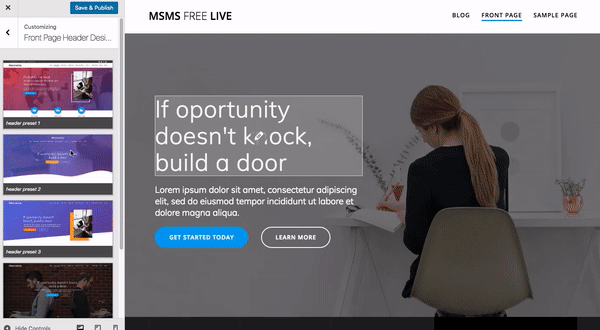



It's a pity you don't have a donate button! I'd definitely donate to this fantastic blog! I guess for now i'll settle for book-marking and adding your RSS feed to my Google account. I look forward to fresh updates and will talk about this site with my Facebook group. Chat soon!
ReplyDeleteIt's really a nice and useful piece of info. I'm satisfied that you shared this helpful information with us. Please keep us up to date like this. Thank you for sharing.
ReplyDeleteTruly when someone doesn't understand then its up to other users that they will assist, so here it takes place.
ReplyDeleteAmazing blog! Do you have any tips and hints for aspiring writers? I'm hoping to start my own site soon but I'm a little lost on everything. Would you propose starting with a free platform like Wordpress or go for a paid option? There are so many choices out there that I'm completely overwhelmed .. Any recommendations? Appreciate it!
ReplyDeleteHi there mates, nice post and nice urging commented here, I am really enjoying by these.
ReplyDeleteIt's in fact very difficult in this busy life to listen news on TV, so I only use web for that purpose, and get the most up-to-date news.
ReplyDeleteHeya i am for the first time here. I came across this board and I find It truly useful & it helped me out much. I hope to give something back and aid others like you aided me.
ReplyDeleteUseful info. Lucky me I found your web site unintentionally, and I'm shocked why this twist of fate didn't happened earlier! I bookmarked it.
ReplyDeleteI am in fact grateful to the owner of this website who has shared this enormous post at at this time.
ReplyDeleteThanks on your marvelous posting! I actually enjoyed reading it, you may be a great author. I will ensure that I bookmark your blog and definitely will come back from now on. I want to encourage continue your great writing, have a nice afternoon!
ReplyDeleteA person necessarily help to make significantly articles I would state. That is the very first time I frequented your website page and to this point? I surprised with the research you made to create this actual submit incredible. Excellent activity!
ReplyDeleteGreetings, I do think your blog could be having internet browser compatibility issues. Whenever I look at your website in Safari, it looks fine however when opening in IE, it has some overlapping issues. I merely wanted to provide you with a quick heads up! Besides that, great blog!
ReplyDeleteYou have made some decent points there. I checked on the web for more information about the issue and found most people will go along with your views on this web site.
ReplyDeleteIf some one wishes expert view about blogging then i propose him/her to pay a quick visit this weblog, Keep up the good job.
ReplyDeleteGreat post. I used to be checking constantly this weblog and I am inspired! Very helpful info specially the closing section :) I maintain such info much. I was seeking this certain information for a very lengthy time. Thanks and best of luck.
ReplyDeleteHeya i'm for the primary time here. I came across this board and I find It really useful & it helped me out a lot. I am hoping to give one thing back and aid others such as you aided me.
ReplyDeleteSpot on with this write-up, I actually believe this amazing site needs a great deal more attention. I'll probably be returning to read more, thanks for the information!
ReplyDeleteAhaa, its fastidious dialogue on the topic of this piece of writing at this place at this website, I have read all that, so now me also commenting at this place.
ReplyDeleteWonderful blog! I found it while searching on Yahoo News. Do you have any suggestions on how to get listed in Yahoo News? I've been trying for a while but I never seem to get there! Thank you
ReplyDeleteThanks for one's marvelous posting! I actually enjoyed reading it, you are a great author.I will be sure to bookmark your blog and may come back in the future. I want to encourage you continue your great posts, have a nice evening!
ReplyDeleteHello! This post could not be written any better! Reading this post reminds me of my previous room mate! He always kept talking about this. I will forward this page to him. Pretty sure he will have a good read. Thanks for sharing!
ReplyDeleteAn intriguing discussion is definitely worth comment. I do think that you need to publish more on this subject matter, it might not be a taboo subject but generally folks don't speak about these issues. To the next! Best wishes!!
ReplyDeleteI used to be recommended this web site through my cousin. I'm not positive whether or not this post is written through him as no one else know such unique about my trouble. You're incredible! Thanks!
ReplyDeletePretty! This has been an extremely wonderful article. Many thanks for supplying this information.
ReplyDeleteVery quickly this web page will be famous among all blog viewers, due to it's fastidious content
ReplyDeleteyou're really a good webmaster. The site loading speed is incredible. It sort of feels that you are doing any unique trick. In addition, The contents are masterpiece. you have performed a great task in this subject!
ReplyDeleteI was recommended this web site by my cousin. I am not sure whether this post is written by him as nobody else know such detailed about my difficulty. You are wonderful! Thanks!
ReplyDeleteHello are using Wordpress for your site platform? I'm new to the blog world but I'm trying to get started and set up my own. Do you require any html coding knowledge to make your own blog? Any help would be really appreciated!
ReplyDeleteGood blog post. I definitely love this website. Keep it up!
ReplyDeleteGood article. I will be going through some of these issues as well..
ReplyDeleteRight here is the perfect blog for anyone who would like to understand this topic. You know so much its almost tough to argue with you (not that I actually would want to…HaHa). You definitely put a new spin on a subject which has been discussed for decades. Excellent stuff, just great!
ReplyDeleteNice post. I learn something new and challenging on blogs I stumbleupon every day. It's always interesting to read through content from other writers and use something from their web sites.
ReplyDeleteThanks a bunch for sharing this with all folks you really understand what you are speaking approximately! Bookmarked. Please also discuss with my site =). We will have a hyperlink alternate contract between us
ReplyDeleteThanks for sharing your thoughts about %meta_keyword%. Regards
ReplyDeleteHey there! Do you know if they make any plugins to safeguard against hackers? I'm kinda paranoid about losing everything I've worked hard on. Any tips?
ReplyDeleteexcellent issues altogether, you simply won a new reader. What might you recommend about your publish that you made a few days ago? Any sure?
ReplyDeleteHey I am so happy I found your site, I really found you by error, while I was looking on Google for something else, Anyways I am here now and would just like to say cheers for a incredible post and a all round enjoyable blog (I also love the theme/design), I don't have time to go through it all at the minute but I have bookmarked it and also added your RSS feeds, so when I have time I will be back to read much more, Please do keep up the great work.
ReplyDeleteJust wish to say your article is as surprising. The clarity in your put up is just spectacular and that i could suppose you're knowledgeable in this subject. Fine along with your permission let me to clutch your feed to keep updated with imminent post. Thanks a million and please carry on the enjoyable work.
ReplyDeleteHi there, this weekend is fastidious for me, because this occasion i am reading this great educational post here at my residence.
ReplyDeleteIt's very effortless to find out any matter on web as compared to textbooks, as I found this post at this web site.
ReplyDeleteAt this moment I am ready to do my breakfast, after having my breakfast coming again to read other news.
ReplyDeleteHello, this weekend is fastidious for me, for the reason that this point in time i am reading this wonderful educational article here at my home.
ReplyDeleteExcellent article. I am experiencing some of these issues as well..
ReplyDeleteDoes your website have a contact page? I'm having problems locating it but, I'd like to send you an email. I've got some creative ideas for your blog you might be interested in hearing. Either way, great blog and I look forward to seeing it improve over time.
ReplyDeleteI read this paragraph fully about the resemblance of latest and previous technologies, it's amazing article.
ReplyDeleteYour style is very unique in comparison to other folks I have read stuff from. I appreciate you for posting when you've got the opportunity, Guess I will just book mark this web site.
ReplyDeleteWow! After all I got a weblog from where I be capable of genuinely get helpful facts regarding my study and knowledge.
ReplyDeleteThis is very fascinating, You're a very skilled blogger. I've joined your rss feed and look forward to in search of extra of your wonderful post. Also, I've shared your website in my social networks
ReplyDeleteVery nice article, totally what I needed.
ReplyDeleteUnquestionably believe that which you said. Your favorite justification seemed to be on the net the easiest thing to be aware of. I say to you, I certainly get annoyed while people think about worries that they just do not know about. You managed to hit the nail upon the top and also defined out the whole thing without having side effect , people can take a signal. Will likely be back to get more. Thanks
ReplyDeleteHi there to every body, it's my first pay a quick visit of this web site; this webpage includes awesome and genuinely good information designed for readers.
ReplyDeleteToday, I went to the beach front with my kids. I found a sea shell and gave it to my 4 year old daughter and said "You can hear the ocean if you put this to your ear." She put the shell to her ear and screamed. There was a hermit crab inside and it pinched her ear. She never wants to go back! LoL I know this is completely off topic but I had to tell someone!
ReplyDeleteHey I am so grateful I found your blog page, I really found you by mistake, while I was researching on Askjeeve for something else, Regardless I am here now and would just like to say many thanks for a fantastic post and a all round thrilling blog (I also love the theme/design), I don’t have time to look over it all at the moment but I have bookmarked it and also added in your RSS feeds, so when I have time I will be back to read more, Please do keep up the excellent b.
ReplyDeleteExcellent blog here! Also your website loads up fast! What web host are you using? Can I get your affiliate link to your host? I wish my site loaded up as quickly as yours lol
ReplyDeleteIt's very effortless to find out any matter on web as compared to books, as I found this article at this website.
ReplyDeleteWow, this piece of writing is pleasant, my sister is analyzing these kinds of things, thus I am going to inform her.
ReplyDeleteHey there! I just wanted to ask if you ever have any issues with hackers? My last blog (wordpress) was hacked and I ended up losing many months of hard work due to no back up. Do you have any methods to prevent hackers?
ReplyDeleteI could not refrain from commenting. Well written!
ReplyDeleteGreetings! I've been reading your blog for a while now and finally got the courage to go ahead and give you a shout out from Austin Texas! Just wanted to say keep up the good job!
ReplyDeleteI have read so many posts on the topic of the blogger lovers however this post is in fact a good paragraph, keep it up.
ReplyDeleteI know this site offers quality depending posts and extra material, is there any other web page which presents such stuff in quality?
ReplyDeleteHowdy! I'm at work browsing your blog from my new apple iphone! Just wanted to say I love reading through your blog and look forward to all your posts! Carry on the superb work!
ReplyDeleteI have been surfing online more than three hours today, yet I never found any interesting article like yours. It's pretty worth enough for me. In my opinion, if all site owners and bloggers made good content as you did, the net will be much more useful than ever before.
ReplyDeleteHey! Do you use Twitter? I'd like to follow you if that would be okay. I'm absolutely enjoying your blog and look forward to new posts.
ReplyDeletePretty part of content. I just stumbled upon your website and in accession capital to assert that I acquire in fact loved account your weblog posts. Anyway I'll be subscribing to your augment and even I fulfillment you get admission to constantly quickly.
ReplyDeleteToday, I went to the beach front with my children. I found a sea shell and gave it to my 4 year old daughter and said "You can hear the ocean if you put this to your ear." She put the shell to her ear and screamed. There was a hermit crab inside and it pinched her ear. She never wants to go back! LoL I know this is entirely off topic but I had to tell someone!
ReplyDeleteYou made some decent points there. I checked on the web for additional information about the issue and found most individuals will go along with your views on this site.
ReplyDeleteAs the admin of this web site is working, no question very shortly it will be well-known, due to its quality contents.
ReplyDeleteI do trust all of the ideas you've offered on your post. They're very convincing and can definitely work. Nonetheless, the posts are very quick for starters. May you please prolong them a little from next time? Thank you for the post.
ReplyDeleteOh my goodness! Impressive article dude! Many thanks, However I am going through difficulties with your RSS. I don't know the reason why I cannot join it. Is there anyone else having the same RSS problems? Anybody who knows the solution can you kindly respond? Thanx!!
ReplyDeleteAmazing! This blog looks exactly like my old one! It's on a entirely different topic but it has pretty much the same layout and design. Excellent choice of colors!
ReplyDeleteDo you mind if I quote a couple of your posts as long as I provide credit and sources back to your site? My website is in the very same niche as yours and my users would genuinely benefit from some of the information you present here. Please let me know if this ok with you. Cheers!
ReplyDeleteI'm not sure where you are getting your information, but good topic. I needs to spend some time learning more or understanding more. Thanks for wonderful info I was looking for this information for my mission.
ReplyDeleteThanks for the marvelous posting! I actually enjoyed reading it, you might be a great author.I will be sure to bookmark your blog and will come back later on. I want to encourage you continue your great work, have a nice evening!
ReplyDeleteGood post. I absolutely appreciate this website. Keep it up!
ReplyDeleteIt's truly very complex in this busy life to listen news on TV, therefore I only use web for that purpose, and take the newest information.
ReplyDeleteHello there! Would you mind if I share your blog with my myspace group? There's a lot of folks that I think would really enjoy your content. Please let me know. Thanks
ReplyDeleteMay I simply just say what a comfort to discover someone that actually knows what they are talking about over the internet. You definitely know how to bring an issue to light and make it important. A lot more people need to check this out and understand this side of the story. I was surprised you aren't more popular since you definitely possess the gift.
ReplyDeleteof course like your web-site but you need to check the spelling on quite a few of your posts. Many of them are rife with spelling issues and I to find it very bothersome to inform the reality however I will definitely come back again.
ReplyDeleteI don't even know how I ended up here, but I thought this post was great. I don't know who you are but certainly you're going to a famous blogger if you aren't already ;) Cheers!
ReplyDeleteWhen I initially commented I seem to have clicked the -Notify me when new comments are added- checkbox and now whenever a comment is added I receive four emails with the same comment. There has to be an easy method you are able to remove me from that service? Kudos!
ReplyDelete